






CM03XL Battery fit HP EliteBook 740 745 750 755 840 845 850 855 G1 G2 Series, fit HP ZBook 14 15u, P/N: HSTNN-DB4Q HSTNN-L11C-5 HSTNN-LB4R 717376-001 CM03 CM03050XL Notebook Battery
KSh 7,000.00 Original price was: KSh 7,000.00.KSh 5,499.00Current price is: KSh 5,499.00.
About this item
- Specifications: 6 Cell, Li-ion battery, Rated at 11.1V(10.8V Compatible) 4000mAh
- Compatible Models: CM03XL Battery for HP EliteBook 740 745 750 755 840 845 850 855 G1 G2 (ONLY G1 G2) Series, HP ZBook 14 15u, Fits P/N: HSTNN-DB4Q HSTNN-L11C-5 HSTNN-LB4R 717376-001 CM03 CM03050XL Notebook Laptop Battery
- All Futurebatt Products are CE-/RoHS-/FCC- Certified and Built-in circuit protection ensure both safety and stability; Strict guidelines for compatibility, and standards compliance for environmental safety
- 100% Brand New from Manufacturer; Rechargeable Up to 600 times over life of battery; Equipped with Higher Quality Cells yet has Same Size & Shape as an OEM Battery
- This Product has 60 DAYS MONEY BACK GUARANTEE or 6 MONTHS REPLACEMENT WARRANTY! With Hassle-free Customer Service; Please contact us with any questions or concerns – we are here to help.
CM03XL Battery fit HP EliteBook 740 745 750 755 840 845 850 855 G1 G2 Series, fit HP ZBook 14 15u, P/N: HSTNN-DB4Q HSTNN-L11C-5 HSTNN-LB4R 717376-001 CM03 CM03050XL Notebook Laptop Battery
Product Overview
Does your laptop battery read “plugged in not charging?” or simply is your laptop battery not charging?
More often than not this could be because you need a new battery for your laptop. Most Laptop batteries have a lifespan of between 2-3 years but at times even longer depending on usage and your charging cycle.
Have you noticed that all of a sudden the number of hours in between your laptop battery charges has become shorter and shorter?
What is a Charging Cycle:
A laptop battery charge cycle is the process of charging a rechargeable battery and discharging it as required into a load. The term is typically used to specify a battery’s expected life, as the number of charge cycles affects life more than the mere passage of time. Discharging the battery fully before recharging may be called “deep discharge”; partially discharging then recharging may be called “shallow discharge”.
What is advisable?
A deep discharge of your laptop battery is therefore most advisable. However this may not be fully practical but if you expect a longer life from your laptop battery then this is the only option.
What do I do to have a longer laptop battery life?
-
Charge your laptop battery fully( till 100%), preferably as you use it
-
Disconnect your laptop from the power adapter
-
Continue using your laptop until the battery reaches 10-15%
-
Re-connect the laptop charger and charge fully once again as you continue using the laptop
-
If you prefer to get a full charge while your laptop is off then please ensure that you monitor your laptop closely. However this may prove to be a bit challenging
How do I know if my laptop battery is fully charged if I’m charging while my laptop is off?
Most laptops have a small light that usually goes on just next to the laptop charging port and is sure to be noticed as soon as you connect your laptop charger. If say it turns orange as soon as you connect your laptop charger then it is very likely it may turn to a different color like white when the laptop is fully charged. Disconnect your laptop charger as soon as you notice this.
This change in color simply means your laptop battery is not charging any more. Further charge will simply ruin the battery eventually.
Don’ts when it comes to charging your laptop battery
-
Do not charge your laptop overnight
-
Do not use a new laptop before charging for at least 6 hours no matter how tempting it is to test your brand new laptop
Useful comment
Related products
Amaron Quanta 12 V / 7 Ah SMF Battery
Amaron Quanta 12 V / 7 Ah SMF Battery
Specifications:
-
Model: Amaron Quanta 12 V / 7 Ah
-
Nominal Voltage: 12 V DC
-
Capacity: 7 Ah (at 20-hour discharge rate)
-
Battery Type: Sealed Lead-Acid (VRLA / SMF)
-
Dimensions: Approximately 151 × 65 × 95 mm (may vary slightly by model)
-
Weight: Approx. 2 kg
-
Maintenance: Maintenance-free, no water topping required
-
Design Life: Up to 3 years under standard operating conditions
CS03XL Battery for HP EliteBook 840 G3 848 G3 850 G3 755 G3 745 G3 EliteBook 840 G4 848 G4 850 G4 755 G4 745 G4, P/N: HSTNN-UB6S HSTNN-IB6Y 800231-141 800513-001 800231-1C1
HP Battery OD06XL for HP EliteBook 810 G1 810 G2 810 G3 in Kenya
Product Description
- Battery type: Li-Polymer
- Voltage:11.1V
- Capacity: 44Wh
- Cell: 3 Cells
- Replace Part Number: OD06XL | HSTNN-IB4F | HSTNN-W91C | 698943-001 | 698750-171 | H6L25AA | H6L25UT
HS03 HS04 Laptop Battery for Hp 240 G4, 245 G4, 250 G4, 255 G4, 256 G4 Series fits Notebook 14 14G 15 15G HP 807956-001 807957-001 807611-421 807611-131 HSTNN-LB6U HSTNN-LB6V
New BT04XL Notebook Battery for HP EliteBook Folio 9470 9470M 9480 9480M Series Ultrabook Laptop fits BA06 BA06XL Battery Spare 687945-001 696621-001 H4Q47AA H4Q48AA –
- Battery type:Li-ion ; Capacity:52 Wh ; Voltage:14.8V ; Color:Black.
- This Battery works with HP EliteBook Folio 9470 9470M 9480 9480M Ultrabook Notebook Laptop PC Series.
- Compatible Part Number: BTO4 BTO4XL Spare 687945-001 696621-001 687517-171 687517-241 H4Q47AA H4Q48AA HSTNN-IB3Z HSTNN-I10C HSTNN-DB3Z BAO6 BAO6XL Notebook Laptop Battery.
- 100% New from Manufacturer. Up to 500 recharge cycles over the life of the battery. CE-/FCC-Certified for safety.

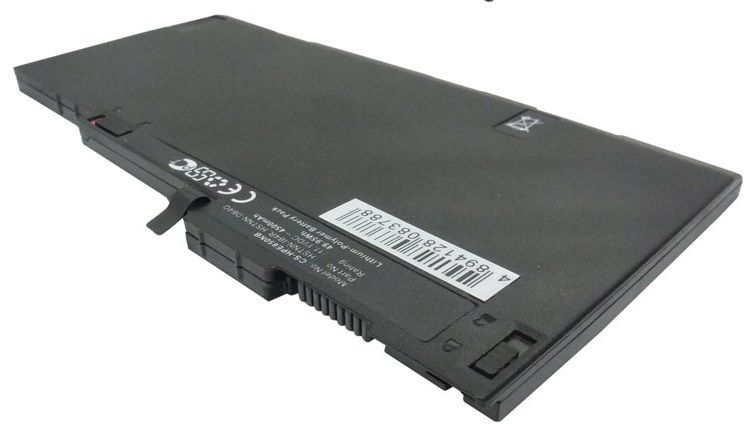



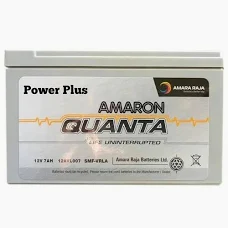

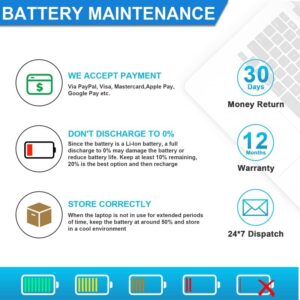






Reviews
There are no reviews yet.