


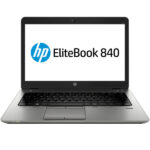
Lenovo Ideapad Z50-70 (59-428433) Laptop (Core i7 4th Gen/8 GB/256 SSD/Window 10 pro (Copy)
KSh 35,000.00 Original price was: KSh 35,000.00.KSh 25,000.00Current price is: KSh 25,000.00.
Lenovo IdeaPad Z50-70 (59427656) Notebook Review
Lenovo’s Z50-70-series lenovo thinkpad Z50-70 coi7 4th generation 8gb ram 256ssd consists of several black and white models, that share the same case, but there are several different combinations of CPUs, graphics cards, memory and storage drives. A complete list would go beyond the scope of this review. Looking at the product range of a major mail order company, there are the Kaveri models AMD A10-7300 (4x 1.9-3.2 GHz, TDP 19 W) and A8-7100(4x 1.8-3.0 GHz, TDP 19 W) that are combined with an AMD Radeon R7 M255 (2 GB). If you prefer Intel processors, you can combine i3, i5 and i7 Haswell processors with the dedicated graphics cards Nvidia GEforce 840M and SSDs are not available; Lenovo uses conventional drives or hybrid drives with 8 GB SSD cache and a capacity between 256SSD GB and 1,000 GB instead. The memory equipment is between 4 and 8 GB. Some retailers also list configurations with the 1366×768 resolution, but we could not find any evidence for that. We expect that every local Z50-70 model uses the glossy TN Full HD panel from our review sample that is equipped with a fast Intel core i7 (2x 2.0-3.1 GHz, Hyper-Threading, TDP 15 W), 8 GB RAM, a dedicated Nvidia geforce 80m graphics card as well as a 1 TB hybrid hard drive.
The comparison devices for our review unit are similar in regard to the hardware equipment and price. The MSI that we reviewed in June 2014 uses an Intel core i5 (2x 2.8-3.4 GHz, Hyper-Threading, TDP 47 W) and the same GPU, but only with 2 instead of 4 GB dedicated memory. , however, uses a combination of Hyper-Threading, TDP 15 W) and AMD MR-65 graphics card. All three notebooks in our comparison have TN displays with 1920×1080 pixels, but the two rivals from MSI and Acer have matte surfaces and conventional hard drives without an SSD cache. All three devices use the operating system Windows 8.1 and weigh around 2.4 kg. The Acer costs around 700 Euros (~$927), the Lenovo 750 Euros (~$993) and the MSI 800 Euros (~$1059) at the time of writing.
Case
The case of the Z50-70 is completely black, mainly made of plastic, and it has a futuristic and angular design. The slightly brighter display cover is matte and shimmery, the top of the base unit has a brushed metal finish that attracts fingerprints. The display frame is glossy; the bottom has a knobbed pattern to improve grip.
You don’t need a whole lot of force to twist the base unit, which results in inconvenient creaking sounds. The same applies for the flexible display, push on the back and you can see picture distortions at some spots. The hinge keeps the display well in position and just slightly bounces during sudden movements, for example, in a car or on a train ride. We could not see any obvious build quality flaws like protruding edges or uneven gaps, only the maintenance cover was not perfectly integrated (also see Maintenance section).
Connectivity
As is often the case with mainstream notebooks that share their case with much less expensive versions, the connectivity cannot really keep up with the expectations for this price range. There is only one USB 3.0 port, and otherwise you just get the essentials. The ports are also located very far to the front, so attached cables and devices can be disturbing when you use an external mouse.
Communication
Wired LAN is available via fold-out Ethernet port, but you can obviously use wireless connection as well. The Atheros Communications AR9565 Wireless Network adaptor neither supports 5 GHz networks nor the latest Gigabit-WLAN IEEE 802.11ac, but at least Bluetooth 4.0. The signal quality in the individual setup of the author was average with an increasing distance from the router and several architectural barriers, which might just be an issue if you have to deal with a low signal quality.
Accessories
Apart from the power adaptor, quick-start guide and warranty information, there is nothing in the box, not even installation or recovery drives. This is standard in this price range.
Maintenance
The maintenance cover is secured by three screws and grants easy access to the HDD, fan, WLAN module and memory slots. This means it is easy to maintain or upgrade the notebook – exemplary.
Warranty
3 months
Input Devices
Keyboard
The author never reviewed a device before where it was so easy to push down the whole keyboard as in the case of the Lenovo Z50-70, which creates a cheap initial impression that is even enhanced by the large clattering keys. The rest of the keyboard does not win any awards, either. The travel is just okay, but the pressure point was too spongy and the stroke too hard in our opinion. F1 to F12 can only be used via Fn key; the standard functions are typical special features like louder/quieter and darker/brighter. If you want to use the normal functions keys, you won’t be happy about the tiny and low-contrast lettering. The layout, however, deserves praise: All keys are at their expected places; Shift and Ctrl are bigger (similar to desktop inputs). The key surface is roughened and slightly concave.
Touchpad
Right from the beginning we asked ourselves why the classic touchpad is not bigger when you consider the available space. The silver frame does leave a noble impression in return. The surface is not completely sensitive toward the peripheral areas, but it is slightly roughened, which is usually preferred by the author in regard to the feedback. However, in this case, at least subjectively, it supports the suboptimal gliding capabilities. Precision and response did not cause any criticism, and Drag & Drop also worked very well. The two buttons cannot really convince with their mechanics, they are too deep inside the case and offer too much resistance for our taste. The feedback is still okay but could be better. It also depends on the spot you press. Since the touchpad is too far on the left, you can hardly avoid any contact with your palm during gaming with the WASD keys. The two screenshots on the top right show the most important driver settings.
Display
The glossy 15.6-inch TN display (16:9) does manage a usable pixel density of 141 ppi thanks to the Full HD resolution – but that’s all the good news. Certain combinations of fonts and background colors result in blurry pictures and the brightness of the IdeaPad only reaches 200 nits, which can be expected for an inexpensive notebook. However, the less expensive Acer Aspire V5-561G manages a very decent 300 nits, but you get an unbelievably high black value of 1.29 cd/m² in return. We cannot really say if the poor brightness distribution of 78% is noticeable in practice because of the catastrophic viewing angles – but more on that later. We could not determine brightness reductions on battery power.
Related products
Lenovo IdeaPad 3 14IGL05 Intel Celeron N4020 4GB RAM 1TB(1000GB) HDD 14″ FHD Anti-glare Display Intel UHD Graphics 600
LENOVO IDEAPAD FLEX 5 2 IN 1 13TH CI7 16GB 512GB SSD
LENOVO IDEAPAD FLEX 5 2 IN 1 13TH CI7 16GB 512GB SSD - 3KX002HUE
- Operating system: Windows 11 Home
- Memory: 16GB Soldered LPDDR5x-5200
- Storage: 512GB SSD M.2 2242 PCIe® 4.0×4 NVMe®
- Optical Drive: None
- Graphics Processor: Integrated Intel® UHD Graphics
- Processor: Intel® Core™ i7-13620H, 10C (6P + 4E) / 16T, P-core 2.4 / 4.9GHz, E-core 1.8 / 3.6GHz, 24MB
- Processor Family: 13th Generation Intel® Core™ i7 processor
- Display: 14″ WUXGA (1920×1200) OLED 400nits Glossy, 100% DCI-P3, 60Hz, TÜV Low Blue Light, Glass, Touch
LENOVO IP1 12TH CI3 4GB 256GB SSD WIN 10 14″
- Operating system: DOS / Windows 10/11 Pro 64-Bit
- Memory: 4GB DDR4 – 3200MHz RAM | Up to 16GB
- Storage: 256GB PCIe NVMe, PCIe 3.0 x4 M.2 2280 SSD
- Optical Drive: None
- Graphics Processor: Integrated Intel® Iris® Xe Graphics
- Processor: Intel® Core™ i3–1215U (P-core 1.2GHz / E-core 0.9GHz base frequency, up to P-core 4.4GHz / E-core 3.3GHz with Intel® Turbo Boost Technology, 10MB Cache, 6 (2 P-core + 4 Ecore) , 8 Threads)
- Processor Family: 12th Generation Intel® Core™ i3 processor
- Display: 14 inches (35.56 cm) diagonal LED-backlit FHD anti-glare (1920 x 1080) | Aspect ratio 16:9 | Brightness: 250 nits | Contrast Ratio: 700:1 | Color Gamut: 45% NTSC | Supports up to 2 independent displays (native display and 1 external monitor via HDMI®)
LENOVO NG LOQ 13TH CI7 16GB 512GB SSD 6GB RTX 3050
LENOVO THINKBOOK E16 13TH CI7 8GB RAM 512GB SSD 16″
Lenovo ThinkBook 16-IRL G6 Laptop - Intel Core i7-13700H 13th Gen, 8GB RAM DDR5, 512GB SSD, 16" WUXGA, No OS (21KH00GFUE)
- Brand:Levono ThinkPad E16
- Processor:Intel® Core™ i7-1355U
- Processor Family: 13th Generation Intel® Core™ i7 processor
- Storage Capacity:512 GB SSD
- Ram: 8GB DDR4 – 3200MHz SDRAM
- Display: 16 inches (35.56 cm) FHD
- Condition:Brand-New
- Free Wireless Mouse&Laptop Bag
- 12 Months Warranty

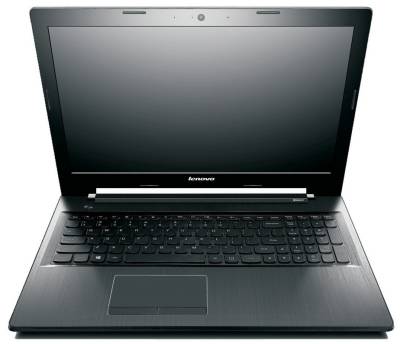

















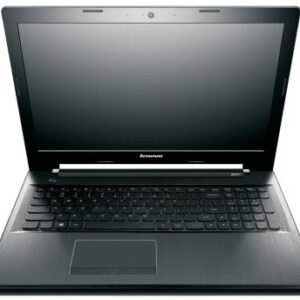
Reviews
There are no reviews yet.